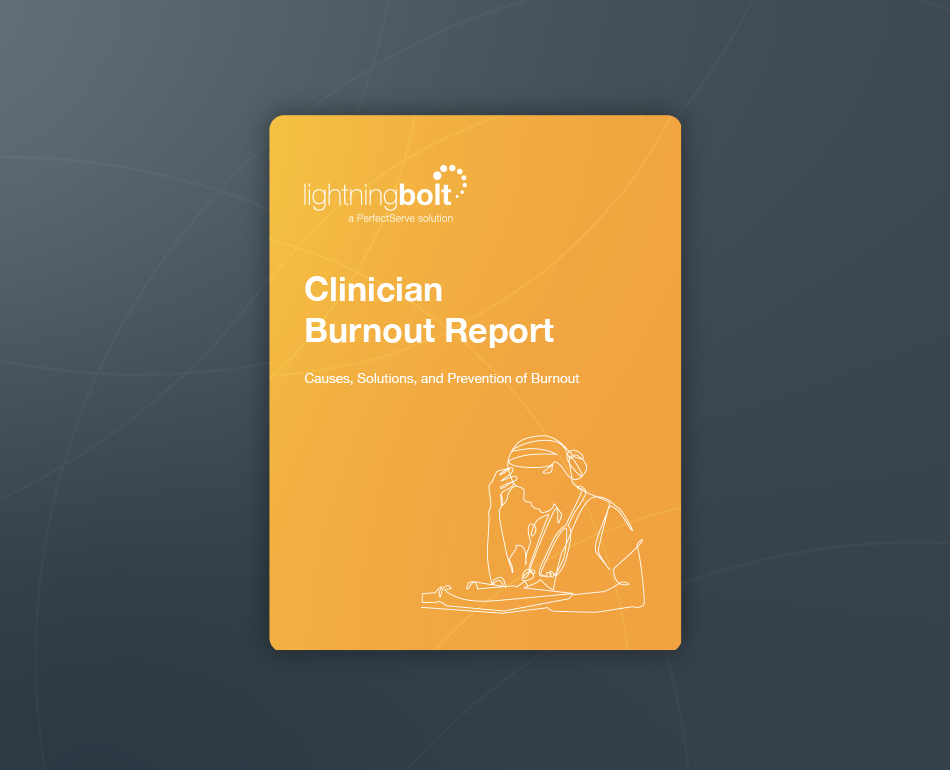How to Promote Efficiency, Transparency, and Equity with Optimized Provider Scheduling

Group
Center of Surgical
Excellence at Genesis
HealthCare System
Specialty
Surgery
Number of Providers
17 (11 Physicians, 6 APPs)
Implemented Solution
Lightning Bolt Scheduling
TABLE OF CONTENTS

Many organizations are taking an enterprise approach to consolidate vendors and unify scheduling around one source of truth. Genesis HealthCare System—which includes a range of specialties and care locations—has deployed Lightning Bolt across its locations to take advantage of a unified and transparent scheduling experience. Click here to read another success story featuring Foot and Ankle Surgery at Genesis HealthCare System.
Background
Kate Jewell is the Practice Manager for the Center of Surgical Excellence at Genesis HealthCare System. As part of this role, she manages the quarterly schedule for 11 physicians and 6 APPs.
Challenges
Prior to Lightning Bolt, Kate and her Medical Director, Dr. Rothermel, put the group’s schedule together manually using Microsoft Word. Together, they fielded incoming requests from providers and—combined with knowledge about the group’s broader staffing and coverage requirements—built schedules that often had to be checked, adjusted, and rechecked before finalizing.
Finding a New Solution
Kate had previous experience building schedules by hand, so when she joined Genesis HealthCare’s Center of Surgical Excellence, she was eager to transition to a digital solution. Much to her delight, Genesis HealthCare had already made the decision to deploy Lightning Bolt across the enterprise in support of enhancing the on-call workflow for the transfer center.
Implementation
As part of the Lightning Bolt implementation process, Kate was able to use the software to keep a record of provider preferences and requests for the very first time. Within a few months, Kate and the Lightning Bolt implementation team were able to enter all of the rules, provider preferences, and unique requirements for her group. Kate quickly learned how easy it was to manage provider requests, enter rules and preferences, and auto-generate schedules.
Kate worked closely with her Lightning Bolt consultant to learn the ins and outs of the new system. The dedicated Customer Success team answered all of her questions and stood ready to support other Genesis users as needed. Despite time zone discrepancies and other potential roadblocks, the two sides were constantly in sync to make sure questions were resolved in a timely manner.
“[I] particularly loved the training material and being set up with someone to work through my group’s needs,” Kate said. “Everything went really smoothly. It was easy for me to show the doctors how to do things in Lightning Bolt. I liked it a whole lot better than doing the paper schedules. The schedules were so involved and complicated that I couldn’t imagine having to do it on paper.”
Results
By using Lightning Bolt’s rule-based scheduling capabilities, Kate was able to introduce provider preferences and shift equalization to optimize all components of the schedule. Fairer, more balanced schedules drove increased provider satisfaction, and contributed to better work-life balance. As an added bonus, Kate also drastically reduced the time it takes to create and make changes to the schedule: “[The schedule] is now generated in five minutes, and it flowed like we had done it ourselves.” No more piecing preferences and requests together by hand to get all of the details right, and no more headaches using Microsoft Word.
From Dr. Rothermel’s perspective, the autogenerative capabilities allowed for quick turnaround times for schedules, and automatic updates meant no one had to set time aside to “go back and redo if a later request [came] in.” With Lightning Bolt, changes can be made with a simple click, and the schedule is automatically updated for all users. Anyone who’s managed a schedule knows that updates aren’t unusual, so simplifying this process immediately gave time back to Dr. Rothermel.
Streamlined Communication
Because Genesis didn’t utilize a cloud-based scheduling platform before Lightning Bolt, any time changes were made to the schedule, Kate had to send an email to the providers who were affected and other interested parties, including the switchboard, her director, and clinical staff. It also meant that, when she received one of the numerous daily emails with requests, swaps, and changes, she had to translate them into the Word document schedule. The frequency of changes during the week, combined with the manual notification process, increased the potential for errors.
Today, the changes Kate makes in Lightning Bolt are instantly visible to everyone, from the switchboard team on down. Providers also get change notifications via email and the Lightning Bolt mobile app, and sometimes both depending on the preferences they’ve set. Additionally, when a provider wants to request a shift or make a swap, they can now input the request in Lightning Bolt, and Kate receives a notification to either approve or deny the request. Kate noted that the ability to respond in the mobile app is especially handy when she’s away from her desk and an urgent request pops up.
She also emphasized that the improvement in communication with the switchboard “has been the biggest blessing.” Prior to Lightning Bolt, communication errors were tough to avoid, as switchboard operators sometimes found themselves equipped with outdated versions of the schedule. This meant contacting the wrong provider at some point was almost an inevitability.
Shift Transparency and Balance
Before Lightning Bolt, Kate and Dr. Rothermel kept what they called “call scorecards.” These scorecards were used to hand-track monthly call shifts worked across all providers in an effort to maintain some semblance of balance. Despite their best efforts, the process was imperfect—it led to shift imbalance and inaccurate tracking of shifts scheduled versus shifts worked.
Lightning Bolt replaced the call scorecard altogether, and shift tracking became much easier because the solution’s reporting functionality makes it much easier to visualize shifts and hours worked by every provider. Lightning Bolt now accurately tracks shifts scheduled and worked, which ensures providers are properly compensated for extra call nights and weekend shifts. Because everyone has access to the most current schedule at all times, the shift to Lightning Bolt has also fostered a better sense of transparency and fairness throughout the group.
Before and After Lightning Bolt
Outcomes after launching new technology can sometimes feel a bit abstract, but Lightning Bolt has yielded very tangible results for the Center of Surgical Excellence in a number of areas. The chart below offers a broad look at how various workflows and capabilities evolved after the Lightning Bolt implementation.

Conclusion
Though manual scheduling is still a common practice for many healthcare organizations, it’s a dated approach that takes too much time, yields too many mistakes, and creates far too much frustration. Schedulers like Kate often waste an immense amount of excess time manually tracking requests, with no guarantee all requests are addressed or accurate. Whether the schedule is for one specialty or an entire health system, time gets wasted, requests get lost, calls get misrouted, and providers handle the brunt of these issues.
By making an enterprise shift to Lightning Bolt, Genesis HealthCare System has equipped all of its locations—and key team members like Kate and Dr. Rothermel—with a tool that simultaneously saves a significant chunk of time, boosts provider satisfaction by creating better schedules, and improves daily operations by integrating with other clinical systems and streamlining important workflows. In a healthcare landscape where time is almost always of the essence, that’s a technology investment they couldn’t afford not to make.