Live Event
Real solutions from experts who've moved the needle on burnout
Register Now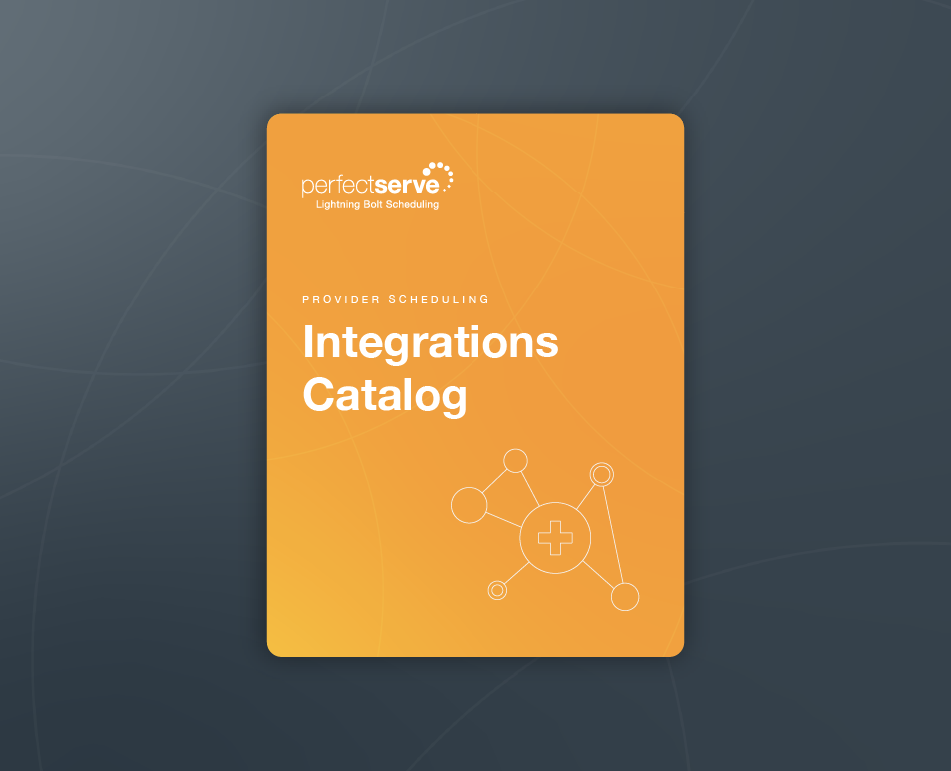
Integrations across healthcare technologies are essential for enabling more intelligent, streamlined workflows that positively impact patient care delivery. Integrating your schedules with your EHR, payroll and other important systems enable you to create one single source of truth across your organization. Integrations elevate the utility of the applications you use while maximizing your return on investment.
This catalog overviews PerfectServe’s Lightning Bolt Scheduling integration library, showcasing more than a dozen integrations with defined purposes, benefits, and requirements for each.
Each catalog entry details the:


PerfectServe’s integration with AnesthesiaGo leverages Lightning Bolt’s scheduling data to enhance daily OR case schedule management. This integration allows data for anesthesiologists scheduled in Lightning Bolt to be used when creating daily case schedules in AnesthesiaGo.
Reduction of Duplicate Work:
Eliminates the need to manually enter working providers in both systems, saving time and reducing administrative burden.
Enhanced Workflow Efficiency:
Allows AnesthesiaGo to pull directly from the scheduling source of truth to ensure that the case schedule is built based on the correct providers and the correct shift times.
Reduction of Human Error:
Automated data transfer minimizes the risk of errors associated with manual updates, ensuring accurate on-call information.
1. Integration Protocols:
This integration uses Lightning Bolt’s API to push the scheduled provider information directly to AnesthesiaGo. This information, in turn, is used when AnesthesiaGo creates daily case schedules.
2. Personnel Mapping:
AnesthesiaGo leverages the employee ID from Lightning Bolt to crosswalk personnel between the two systems.
3. Assignment Mapping:
AnesthesiaGo leverages the assignment ID from Lightning Bolt to crosswalk the assignments appropriately and assign the correct working hours. This allows administrators to determine which assignments should pass through to AnesthesiaGo and which should not.


PerfectServe offers integrations with several partners to import demographic information into Lightning Bolt. This integration allows users to be consistently updated across several systems, ensuring that contact information and relevant unique identifiers are updated in Lightning Bolt when updated in the demographic source of truth.
Reduction of Duplicate Work: Eliminates the need to manually update demographic records for personnel across multiple systems, saving time and reducing administrative burden.
Reduction of Human Error: Automated data transfer minimizes the risk of errors associated with manual updates, ensuring accurate provider contact information.
Data Management: The demographic file can be used to update one or several different demographic fields in the Lightning Bolt system, including unique identifiers, email addresses, cell phone numbers, pager numbers, etc.
1. File-Based Integration: This integration uses a file-based method where a .csv file is generated and transferred to an SFTP location on a recurring basis (typically once per day) for automatic import into Lightning Bolt.
2. Personnel Matching: Requires a unique ID for each provider in Lightning Bolt, which must match the corresponding provider account in the demographic information source of truth. This ID can be added to the ‘UniqueID’ or ‘Custom1-4’ fields in Lightning Bolt and will be used as a key in the demographic file.
3. Automated Data Transfer: A file will be sent daily to the SFTP. Lightning Bolt will ingest only matching provider records.


Lightning Bolt enables seamless access to your system’s backend data by securely transferring a comprehensive set of files to a designated location. These files can be retrieved by your IT team and integrated into your Enterprise Data Warehouse, offering robust support for reporting and analytics.
With this data, users can leverage BI tools or integrate seamlessly with other applications. Delivered in a consolidated .zip file, the dataset encompasses a wide range of data types, ensuring flexibility and utility across multiple use cases.
Access to Data:
Once your team retrieves and stores the files, the data is readily available for use anytime—even offline. Leverage this data to create detailed reports, maintain a backup for scheduled data during internet outages, or seamlessly feed accurate provider schedules into other systems.
Here’s a few tools that our customers use the Data Warehousing files with:
1 SFTPs (Secure File Transfer Protocol): These are typically used to store files in a secure location so they can be picked up by your IT teams.
2 Recurrence Patterns: These are set so the files can be delivered each day on a consistent basis. This allows your IT team to set up an automated job to access the SFTP, pick up the files, extract them, and load them into your data warehouse.
While we recommend using an SFTP bucket hosted by your team, Lightning Bolt can provide hosting if needed. If your team lacks access to an SFTP, just tell your consultant and we’ll ensure hosting is arranged on our end to meet your needs.


PerfectServe’s integration with Epic On Call Finder leverages Lightning Bolt’s scheduling data to enhance on-call management within Epic. This integration allows schedule data for on-call assignments in Lightning Bolt to populate directly into the Epic On Call Finder module, streamlining access to accurate on-call information and facilitating efficient communication and coordination.
Reduction of Duplicate Work: Eliminates the need to manually update on-call schedules in both systems, saving time and reducing administrative burden.
Enhanced Workflow Efficiency: Allows providers and operators to quickly find on-call providers within Epic, improving response times and operational efficiency.
Reduction of Human Error: Automated data transfer minimizes the risk of errors associated with manual updates, ensuring accurate on-call information.
Secure Messaging Integration: Enables easy and secure messaging directly from the Epic On Call Finder module, enhancing communication capabilities.
Placeholders: This integration allows the use of unnamed records for specific call shifts, ensuring clear contact information is provided regardless of who’s on call.
Slot Notes and Assignment Information: It also enables the inclusion of additional details from Lightning Bolt assignments, which is useful for admins and allows them to provide further context for each shift.
Emergency Updates: Slot notes can be quickly updated in Lightning Bolt to reflect changes, such as new contact methods for on-call providers, which will be reflected in Epic On Call Finder within minutes.
1. File-Based Integration: This integration uses a file-based method where a .csv file is generated and transferred to an SFTP location on a recurring basis (typically every five or ten minutes) for automatic import into Epic.
2. Personnel Mapping: Requires a unique ID for each provider in Lightning Bolt, which must match the corresponding provider account in Epic. This ID can be added to the ‘UniqueID’ or ‘Custom1-4’ fields in Lightning Bolt.
3. Assignment Mapping: Involves setting various fields for each Lightning Bolt assignment:
4. Data Management: Determines the amount of past and future data included in the file to prevent it from becoming too large, focusing on the most relevant data.
5. Automated Data Transfer: When a provider is scheduled on a mapped assignment, the data is included in the .csv file and transferred to the SFTP for import into Epic.


PerfectServe’s integration with Epic OpTime leverages Lightning Bolt’s provider scheduling data to enhance OR management. By pulling Lightning Bolt schedule data into the OpTime snapboard, OR managers can easily see which providers are scheduled to work, streamlining the creation of daily OR schedules and ensuring accurate and efficient staffing.
Unified Schedule Management: Eliminates the need to manage two separate systems to determine provider availability, saving time and reducing administrative burden.
Efficient Scheduling Workflows: Simplifies the scheduling process by providing a consolidated view of provider availability directly within the OpTime module.
Error Prevention: Prevents the scheduling of providers for surgeries when they’re not available, enhancing operational efficiency and patient care.
Optimized Resource Utilization: Ensures that OR resources are allocated efficiently, minimizing downtime and improving overall productivity. PerfectServe can also document back to the record.
1. Data Mapping: Personnel and assignment mappings are utilized to determine which data points need to be sent to OpTime. Personnel mapping involves adding the Epic SER .1 ID to a user’s personnel profile in Lightning Bolt via the ‘UniqueID’ or any of the ‘Custom1-4’ fields.
2. File-Based Integration: The integration operates through a file-based method where a .csv file is generated and transferred to an SFTP site for customers to download and import into Epic. This process can be automated by the customer’s IT team.
3. Assignment Mapping: Assignment mapping includes setting fields such as:
4. Automated Data Transfer: Once providers are scheduled for mapped shifts, the records are pulled into a .csv file and transferred on a recurring basis to the customer, ensuring up-to-date schedule information in OpTime.


This integration leverages Lightning Bolt as the scheduling source of truth and transmits any mapped provider/assignment combinations to Kronos to be used in payroll processing.
Reduction of Duplicate Work: This integration eliminates the need to manually transcribe Lightning Bolt scheduling data into the Workforce Central payroll platform.
Reduction of Human Error: Automating the process of inputting working times reduces the likelihood of mistakes, ensuring providers’ payroll is accurately reflected.
Publishing Schedules: In order for the data to transmit to Kronos properly, Lightning Bolt schedules must be set up with start and end dates that are identical to the pay period for each group that is integrated.
Kronos Resourcing: A Kronos representative will need to set up the ETL process, validate the data is mapping appropriately to a Workforce Central test environment, help complete the User Acceptance Testing, and ensure the job is set up to push to production environment at go-live.
1. File Transfer via SFTP: Files are generated every day throughout the pay period and are shipped to an SFTP site where a job is typically set up to automate the Extract, Transform, and Load (ETL) process to ingest the data into the Kronos system.
2. User Identification: The integration uses a unique value that exists in Kronos assigned to each user’s Lightning Bolt personnel file to crosswalk the correct user.
3. Personnel and Assignment Mapping Matrix: Assignments are mapped based on a matrix that indicates which personnel types and which assignment types should be included in the file. For instance, if we have a matrix that includes a Non-Exempt personnel type and the Call assignment type, any Non-Exempt provider who works a Call assignment type will be included in the file. However, if an Exempt provider is working a Call shift, they will not be included in the file.
4. Department IDs: Each shift in Lightning Bolt is scheduled in a particular department. The Kronos Department IDs are included at the Lightning Bolt department level to indicate in the file where the assignment was scheduled in Lightning Bolt. This helps identify which cost center is responsible for paying out that shift.
5. Personnel Home/Away COIDs: Entering the home and away COIDs for a user allows the file to determine if the pay code associated with the worked assignments for each provider should be paid at their home cost center or a separate cost center.


This integration leverages Lightning Bolt as the scheduling source of truth and transmits any mapped data to Kronos to be used in payroll processing.
Reduction of Duplicate Work: The integration eliminates the need to manually transcribe Lightning Bolt scheduling data into the Workforce Dimensions payroll platform.
Reduction of Human Error: Automating the process of inputting working times reduces the likelihood of mistakes, ensuring providers’ payroll is accurately reflected.
File Recurrence: Kronos Workforce Dimensions integration files run daily and cohere to a recurrence that is set up at the integration level. This is typically set up to recur on a bi-weekly basis to correspond with pay periods. On the first day of the pay period, Lightning Bolt will include all of the data for all mapped shifts throughout the pay period. Each file beyond the first file will include only the changes that have been made for that pay period since the last file was run.
Kronos Resourcing: A Kronos representative will need to set up the ETL process, validate the data is mapping appropriately to a Workforce Dimensions test environment, help complete the User Acceptance Testing, and ensure the job is set up to push to production environment at go-live.
1. File Transfer via SFTP: Files are generated every day throughout the pay period and are shipped to an SFTP site where a job is typically set up to automate the Extract, Transform, and Load (ETL) process to ingest the data into the Kronos system.
2. User Identification: The integration uses a unique value that exists in Kronos assigned to each user’s Lightning Bolt personnel file to crosswalk the correct user.
3. Assignment Mapping: Assignments are mapped from Lightning Bolt based on the following properties:


The Lightning Bolt API allows users to pull their system data and store it or use it for integrating with other applications.
The API provides access to a variety of data types:
Contact your Lightning Bolt consultant to request access to the API, and we’ll assist you with setting up credentials. Along with your credentials, you’ll receive our comprehensive API documentation, which provides step-bystep instructions for obtaining an access token and crafting queries to access the data that matters most to you.
Access to Your Data on Your Time: One of the standout features of the API is its fully self-service design, allowing your team to access the data you need at any time. This data can be stored in your Enterprise Data Warehouse, integrated into other systems that depend on accurate provider schedules, or even used to develop your own custom applications.
Tokens last for one hour and any queries after that hour would require use of the refresh token or for the user to be reauthenticated.
Client Credentials: Client credentials are required to gain access to the API. Once authenticated, you can pull against any of our endpoints to grab the data you need.


PerfectServe’s integration with New Innovations leverages Lightning Bolt’s scheduling data to populate duty hours for residents within New Innovations. This integration allows schedule data for mapped assignments in Lightning Bolt to populate directly into the Duty Hours module, streamlining access to accurate shift information to promote more efficient operations.
Reduction of Duplicate Work: Eliminates the need to manually update duty hours schedules in both systems, saving time and reducing administrative burden.
Enhanced Workflow Efficiency: Allows providers and operators to quickly find working providers within New Innovations, improving operational efficiency.
Reduction of Human Error: Automated data transfer minimizes the risk of errors associated with manual updates, ensuring accurate scheduling information.
Data Management: The first file that is sent to New Innovations will contain all published schedule records. From that point, each new daily file will contain only the records for the mapped assignments that have changed from the previous file generation.
1. File-Based Integration: This integration uses a file-based method where a .csv file is generated and transferred to an SFTP location on a recurring basis (typically once per day) for automatic import into New Innovations.
2. Personnel Mapping: Requires a unique ID for each provider in Lightning Bolt, which must match the corresponding provider account in New Innovations. This ID can be added to the ‘UniqueID’ or ‘Custom1 4’ fields in Lightning Bolt.
3. Assignment Mapping: Involves setting various fields for each Lightning Bolt assignment:
4. Automated Data Transfer: When a provider is scheduled on a mapped assignment, the data is included in the .csv file and transferred via SFTP for import into New Innovations.


PerfectServe’s integration with Outlook leverages Lightning Bolt’s scheduling data to populate scheduled events directly into each user’s Outlook calendar. This integration makes scheduled assignments more accessible for providers, and it also helps staff who don’t have access to Lightning Bolt accounts.
Ease of Access: Providers can quickly access their Lightning Bolt schedules directly from Outlook. This integration also enables administrative staff to easily view daily shifts through the Outlook calendar, simplifying the scheduling of meetings and other non-clinical work.
Reduction of Human Error: Automated data transfer minimizes the risk of errors associated with manual updates, ensuring accurate work hours pass through to Outlook.
Mapping Limitations: There is no way to determine who should receive Outlook updates at the assignment level. If a provider has their Microsoft ID or UPN added to their account, any assignments that have Outlook mapping will pass through to Outlook once scheduled on a published Lightning Bolt schedule.
Opt-Out: If certain providers don’t want to integrate their Lightning Bolt schedules with Outlook, we shouldn’t enter their Microsoft ID or UPN in their Lightning Bolt personnel profile. This will cause the integration to omit sending the events to Outlook when these providers are scheduled.
1. API-Based Integration: This integration leverages the Microsoft Graph API to post data directly to each user’s Outlook calendar as soon as the shift data is added to a published Lightning Bolt schedule.
2. Personnel Mapping: Requires a unique ID for each provider in Lightning Bolt, which must match the user’s corresponding Microsoft account. This ID can be added to the ‘UniqueID’ or ‘Custom1-4’ fields in Lightning Bolt.
3. Assignment Mapping: Involves setting various fields for each Lightning Bolt assignment:
4. Data Availability: All schedule data that appears on published schedules in Lightning Bolt will pass through immediately to Outlook once the schedule is published.


PerfectServe’s schedule backup file integration provides extra security against potential downtime by shipping Excel files with currently scheduled providers across the health system on a recurring interval.
Redundancy for Downtime: Receiving schedule data via a flat file allows health systems to leverage the Lightning Bolt data during instances of unexpected downtime.
Scope of Data: The backup file pulls data from today and the next three days to account for the possibility of an outage spanning multiple days.
File-Based Integration: This integration uses a file-based method where a .csv file is generated and transferred to an SFTP location on a recurring basis (typically once per day) for automatic import into Lightning Bolt.
Automated Data Transfer: Each day, a file will be sent via SFTP to be picked up by the customer’s IT team to be ingested into their data warehouse. We can determine a drop interval as frequent as every 10 minutes. That way, if downtime occurs, the most recent file will contain data that was current no more than 10 minutes ago.


Lightning Bolt integrates with a number of clinical communication and collaboration (CC&C) partners to facilitate seamless communication between users and scheduled providers. There are small differences in configuration for each vendor, so please reach out to your consultant to better understand start-to-finish workflows.
Communication Speed: By utilizing Lightning Bolt scheduling data as the single source of truth, you can ensure that you’re always contacting the right person at the right time. This enhances the accuracy of reaching on-call doctors and improves the speed of care for patients.
Seamless Workflow: Rather than having to execute a series of cumbersome steps—looking up who’s on call in one application, opening another application, remembering who was on call, looking that person up, then sending a message—users with a Lightning Bolt + CC&C integration can readily find the correct on-call provider within the CC&C application itself.
Bigger Than Lightning Bolt: This integration serves more than just the Lightning Bolt users—this is a major tool for the entire health system. By populating your CC&C platform with the appropriate users based on Lightning Bolt schedules, your nursing teams, operators, call centers, and even satellite locations can easily find the correct person who’s scheduled to cover call.
HIPAA Compliance: All of our vendor partners have HIPAA-compliant secure messaging tools. When you navigate from Lightning Bolt to an app from one of these partners, you can be sure that patient information is protected.
Error Handling: Lightning Bolt can automate email notifications to administrators or customer IT centers to alert when transactions fail due to mismatched IDs, inaccurate assignment mapping, or connection issues.
Data Push via API: Lightning Bolt pushes data to the vendor API each time a mapped assignment is scheduled on a published schedule, ensuring real-time updates.
User Identification: The integration uses a unique value that exists in the vendor’s system that is assigned to each user’s Lightning Bolt personnel file to crosswalk the correct user.
Mapping Assignments: While the data required to map assignments between vendors will vary, each integration has a mechanism to ensure that only the data tied to specific assignments is transmitted to the CC&C platform. This prevents clutter to ensure that users only see the information they need.
One-To-Many Mapping: One assignment in your Lightning Bolt schedule may be used across several sites or teams for your CC&C platform.
Background User: A background user is created in the vendor’s platform to allow Lightning Bolt to sign in and update the on-call provider based on changes that originate in the Lightning Bolt schedule.
PerfectServe: Clinical Collaboration
Spok: Medicall
Amtelco: 1Call
Baxter: Voalte
Stryker: Vocera
Epic: Secure Chat


This integration leverages Lightning Bolt as the scheduling source of truth and transmits any mapped data to TigerConnect. Data from Lightning Bolt is updated and displayed every 10 minutes
Reduction of Duplicate Work:
The integration eliminates the need to manually transcribe scheduling data from Lightning Bolt into TigerConnect.
Reduction of Human Error:
Automating the process of inputting schedule data reduces the likelihood of mistakes, ensuring that the data is accurately reflected and matches what’s scheduled in Lightning Bolt.
Overwriting Data:
As soon as the integration is toggled on, the Lightning Bolt schedule data will begin to overwrite anything that’s already scheduled in TigerConnect for any mapped assignments.
1. API Data Transmission:
Once the integration is live, data transmits every 10 minutes throughout the day. Each transmission will include all of the mapped information between Lightning Bolt and TigerConnect based on the look-forward integration settings.
2. Look-Back and Look-Forward:
To determine how much data should be sent on a recurring basis, we set up a rolling window (typically 0 days back from today and 30 days forward). 30 days forward is the maximum range recommended by TigerConnect.
3. User Identification:
Each user’s TigerConnect ID will need to be entered into their Lightning Bolt personnel profiles. These IDs may be stored in the UniqueID or Custom 1-4 fields.
4. Assignment Mapping:
Assignments are mapped to TigerConnect by adding mapping to the Lightning Bolt assignment structures. Each mapping requires the TigerConnect ‘Job Token’ that corresponds with the Lightning Bolt assignment being mapped.
5. TigerConnect Credentials:
To connect and update the schedule data, the Lightning Bolt team will need access to TigerConnect credentials. We will need a username, password, and a group ID to ensure data from Lightning Bolt can be ported to the TigerConnect instance.


PerfectServe supports multiple ways for organizations to integrate their own identity provider (IdP) to streamline access management, enhance security, and improve user satisfaction.
More Convenient Access Experience:
Single sign-on (SSO) simplifies the login process for users by allowing them to access multiple applications with just one set of credentials. This eliminates the hassle of managing multiple usernames and passwords, providing users with a smoother and more convenient access experience.
Enhances Security:
SSO enhances security by enforcing stronger authentication methods, such as multi-factor authentication (MFA), which adds an extra layer of protection beyond passwords. Additionally, since users have fewer passwords to manage, they are less likely to resort to insecure practices (e.g., using the same password across multiple accounts).
Reduces Support Team Demand:
With SSO, users spend less time dealing with login issues and password resets, allowing them to focus more on their tasks and increasing overall productivity. Additionally, this allows support teams to focus on higher-tier issues by reducing password-related support requests.
SSO protocols are mechanisms that enable users to authenticate once and gain access to multiple applications or services without the need to re-enter credentials. There are several types of SSO protocols commonly used in various environments:
1. OAuth 2.0 is an authorization framework that enables third-party applications to access resources on behalf of a user without requiring the user’s credentials to be shared with the application. It’s widely used for delegated access scenarios, where users grant permissions to third-party applications to access their resources. Supported identity providers using OAuth 2.0 include Azure Entra, Okta, Ping, and more.
2. SAML (Security Assertion Markup Language) is an XML-based standard for enabling SSO between identity providers and service providers. Users authenticate once with an identity provider, which generates a secure assertion containing identity and authorization data. This assertion is then passed to service providers, allowing users to access resources without repeated authentication. SAML offers strong security features and is widely used for seamless SSO experiences in enterprise environments. Supported identity providers using SAML include Azure Entra, Ping, and more.